AdSense Channels And The Preview Tool
Google AdSense provides powerful tracking and previewing tools to monitor and optimize the relevancy and targeting of the text-based ads on your Web pages.
By taking a dive into the AdSense account control panel I discovered two features that I was not aware of until now and which greatly extend my present abilities to track and optimize the contextual ads that are automatically being displayed by the Adsense program.
The first interesting item that not everyone is aware of, is the ability to track your content with up to 100 monitoring channels according to two possible modalities:
URL Channels, and Custom Channels.
a) URL Channels
URL Channels allow you to track the clickthrough performance of your pages without needing to add snippets of code or needing to modify your HTML. By simply entering the URL of a domain, directory or specific page, you can start tracking groups of pages or individual pages in a matter of seconds. With URL channels it is even possible to assign a channel to each of your Web site domains and get an overall measure of where your greatest performance relative to page views comes from.
b) Custom Channels
Custom Channels allow you to track the clickthrough performance of your pages based on criteria that you specify. Custom Channels require that you add channel-specific ad code into your HTML. You can track the performance of different types of ad layouts, positions and color schemes by separately monitoring similar pages on which you employ different approaches. Use Custom Channels to track the performance of different ad formats or to compare different page topics to another.
"With up to 60 AdSense channels, plus 50 AdSense for search channels available for each publisher, you can use channels to gain the insight you need to optimize your site's performance." (Source: Google AdSense Support)
One weak point is that channel data cannot be seen until 48 hours after the data has been collected. Unfortunately this somehow limits the ability and potential of this facility for those who need to run extensive tests.
The second, even more exciting discovery is the Google AdSense Preview Tool.
The Google AdSense Preview Tool is an addition to the right-click menu for Windows Internet Explorer 6.x, allowing you to preview Google AdSense ads that may likely show on your selected web page.
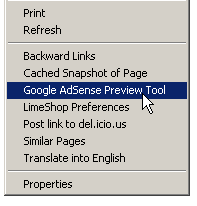
The Preview Tool allows also to preview ads that will be displayed according to geographical location. Google AdSense displays different ads to readers from Australia than to those from India. The distinction is made based on the reader's IP address. This technique is called geo-targeting. The Preview Tool clearly predicts which ads will be displayed for each major country.
"The AdSense program uses geotargeting to serve Google ads to your pages - ads are specific to a user's region and language, based on their IP address. This means that the ads that are served to a user from Australia may be different than those that appear for a user from Canada. By selecting a country from the drop-down list, you can see what ads are being shown to visitors from different areas of the globe." (Source: Google AdSense Support)
Ad formats and colors are variable in Google AdSense. With the Preview Tool you can create sample previews of all available format and color combinations.
On top of this the Preview Tool allows to easily test different color combinations for your Google AdSense ad strips with a simple to use color previewing tool. This makes it possible for you to see what new color combinations would look like on existing AdSense standard ad units, right on your selected Web page. That's right, by clicking on the Preview button of the coloring facility, the new color scheme you have created will also temporarily be applied to the very AdSense ads displayed on that particular web page. Great!
As a nice extra, I was happy to see that the AdSense Preview Tool does indeed respect the ad block list of the web publisher on whose pages you have been using this tool, diligently filtering out all those specified ads that the publisher of the selected page has gathered in her AdSense ad block list.
The only sad note is that the Google AdSense Preview Tool is available only to Windows PC users who have Internet Explorer version 6.x or higher installed on their computers.

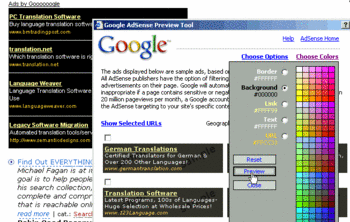

blog comments powered by Disqus