Or you could try Netpeeker.
This can also graphically display stuff and allows you to throttle per application, not just the browser...
From 28.8 To Broadband: Web Site Speed Access Emulator
This is something I have been awaiting for a looooong time. A Web speed emulator allowing me to simulate access to any Web page (being that page on my hard disk or on the Internet) at any possible speed from 28.8 Kbps to a full broadband.
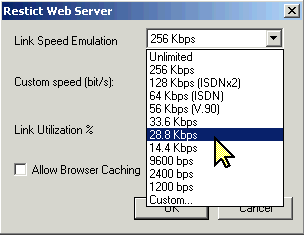
WebSpeed Simulator
http://www.xat.com/wo/index.html
![]() = must have
= must have
Desktop Software (PC)
Free Trial (USD $99)
WebSpeed Simulator helps you design more efficient Web pages by previewing them at the speed of real world dial-up connections. You can avoid designing pages that look great on when viewed on your PC or Mac but which are way too slow for the real people you are trying to target out there on the Internet.
![]()
For designers, Webmasters and HTML specialists this is a real godsend.
As it is in front of everyone's eyes, most designers check their Web design work at full speed on their own computer or on a company network. Even when they use a test server they never have the opportunity and will to set up a few stations with appropiately set up dial-up connections to see how the access time of their designs is perceived in those scenarios having less than an ideal Internet connection speed.
The reality is that real world connections are much slower than what many designers think them to be. This is particularly so when you are designign and developing in the first world and your official audience is in the second and third ones.
Now that many designers and webmasters like to integrate new fancy technologies like Flash or Java you really need to see how the pages integrating those technologies are going to be viewed and accessed by the rest of the users outside your organization. With WebSpeed Emulator, if you use Flash or Java you can preview any page and how it will load in conjunction with the rest of your site with extreme ease.
The program includes only a few basic commands and it is very simple to use.
Learning time: less than 3 minutes. WebSpeed Emulator weights in at only 302 KB.
Once downloaded and installed you need only to specify the location of your selected Web page on your local hard disk, network drive or at any URL on the live Internet. Once done so, you can then specify under the "Restrict" facility, the exact access speed that you want to emulate, and then by clicking on the Browse button you can actually "see" the selected web page being accessed at your preferred emulated speed.
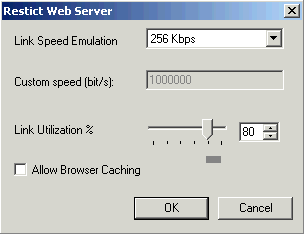
Truly useful! and a breeze to use.
A fully functional free trial is available for download (license $99) here:
http://www.xat.com/internet_technology/download.html
WebSpeed Emulator is really a uniquely useful tool I would heartily recommend to any serious webmaster and Web designer.
An absolute must-have.
| 2004-04-03 07:18:42 |
| 2004-03-06 19:11:06 |
Or you can save that $99 and do it for free online: http://www.websiteoptimization.com/services/analyze/
It's probably not as accurate, and certainly not as fancy (it just lists total loading times), but it's quick and dirty.
