New up-and-coming image search engine uses an applet in the browser to show full-sized images in a slideshow on return. Still in beta tho..
www.fastimagesearch.com
Here is a simple, very basic mini-guide for all those of you who need to perform effective online searches for images.
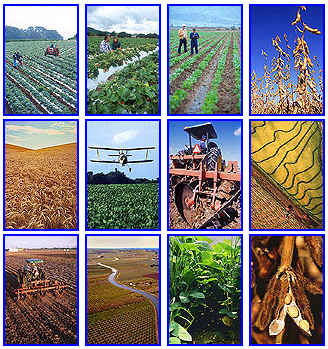
Image courtesy of ARS Image Gallery
Key suggestions to follow while approaching online image search with a good dressing of great links that will whet the curiosity of any visual communicator.
a) Utilize Image Search Engines and Dedicated Photo Libraries
These are the best resources to find your images online:
Major search engines offer a dedicated image search section (Google, Lycos, Altavista, Ixquick, Alltheweb, etc.) that is generally quite effective in identifying an initial set of good images to work with.
Dedicated image libraries offer a much quicker way to get at quality images on a specific theme, though they often lack the advanced tools, speed and diversity offered by the more generic search engines.
b) Be Specific
You need to be as specific as possible in making your queries to an image search engine. Utilizing generic keywords or keyphrases will only lead to unsatisfying results. Even more than when searching for actual text-based content, it is of essence in image searches to utilize specific keywords that may closely describe the subject, and the characteristics of the image being searched.
As image search engines utilize a number of co-factors to identify relevant images, including the text present in the filename, description, ALT tag and the text present in the page where the image was found - including invisible tags and and code), it is very critical to utilize the power of specific terms to identify the actual subjects one is looking for.
Devoting a short amount of time to identify ideal specific keywords for a specific subject is one of the main and more important tasks that major photo editors take anytime they set out to find images for a specific job.
Tools that complement this effort are also frequently utilized by picture researchers to speed up and facilitate this task. Among these, online dictionaries and thesauri are the first basic step in the right direction.
Valuable terms can also be extracted from image libraries indexes where each and every term contained in the description and reference info to all images has been catalogued. Such indexes can frequently provide many good clues as to how the library manager has labeled and described the content stored in its archive.
c) Utilize Multiple Sources
Utilizing just one online resource to find images may not provide the best results in many situations, as the overall database of images being provided by the different search engines may vary a great in both quality and scope deal from search engine to search engine.
Knowing and being somewhat familiar with a number of image search engines and online image libraries allows greater probabilities to identify subjects that will fit your visual needs while providing more alternatives to utilize in the drafting and initial selection phases.
The most important commercial search engines to be utilized for locating visual images are:
1) Google Images
Excellent resource. Very fast and compehensive. Good reference info for each image.
2) AltaVista Picture Search
Good image database. Great variety. Search options.
3) Alltheweb Image Search
Good image database. Search options available.
4) Ixquick Picture Search
Taps other image resources. Small thumbnails. Limited.
5) Lycos Multimedia
Good in depth but unfriendly due to excessive use of advertising and promotions on the side. Small thumbnails, few pictures displayed at a time.
6) Yahoo Picture Gallery
Interesting resource with lots of good images from a variety of sources (including Corbis).
7) Yahoo News Pictures
Images from the news. Searchable.
Of particular interest to picture researchers and librarians are these two unique image search engines which specialize on the indexing and search of all images available on the Internet:
1) Picsearch
This is as of today the image search engine I like the most. Great variety, extreme reach, fast, easy to use, good thumbnails and lots of good reference info. Couldn't be better.
2) BestPicturesOf.com
A meta-search engine that allows you to search for images on three popular search engines (Google, Bing and Picasa), all at the same time. Totally free to use.
For commercial searches nothing beats:
a) Corbis
Microsoft-owned image colossus has everything you can ever imagine. Must see.
b) GettyImages
Exceptionally good in many commercial and artistic areas. Great resource.
c) Photos.com
A non-competitor of the two above "giants" (among very many) which I like to recommend for its ease of use and 100,000-wide selection of "royalty-free" images.
| 2005-11-01 04:40:22 |
New up-and-coming image search engine uses an applet in the browser to show full-sized images in a slideshow on return. Still in beta tho..
www.fastimagesearch.com
| 2004-02-09 23:38:56 |
Corbis is not Microsoft-owned, it's Bill Gates-owned.
| 2004-02-09 23:32:47 |
You don't "wet" someone's curiosity; you "whet" it.