High, have you looked at http://www.talkvue.com ? this seems a decent system for a very low annual fee.
PC-to-Mac Audio and Video Conferencing Comes Of Age
Videoconferencing and real-time interaction between Macs and PCs has been one of my top runners in my personal wish list for new collaboration tools.
Being the Mac so well entrenched in the world of design, publishing and visual communication and media, I see a great opportunity for tools that can effectively bridge the great need for communication and co-viewing of documents, sketches and images that these two user groups create.
Unfortunately until very recently (before Mac OS X), little or nothing was available for someone wanting to even do voice over IP between the two platforms. The geekiest Mac users that had software like VirtualPC, which allows the Mac to run a full Windows session, were the only ones that had been able to experience some effective audio and videoconferencing with their PC cousins on their Macs.
But times and technology moves fast indeed.
Apple has recently released its wonderful iChat conferencing tool, that together with the iSight webcam makes for an impressive conferencing setup. Unfortunately this is a Mac only proposition. Apple may soon launch a PC version of its iChat and take advantage of this tremendously rich market niche.
In the meanwhile with Mac OS X and some great software development teams at work, at least three new tools have appeared on the market, that at different prices, with varied features and ease of use promise to bring together Macs and PCs with webcams.
While it maybe very likely that Apple will be extending its IChat to Windows in the near future, you can certainly download right now one of these three tools which satisfy your request, albeit with very different results and much differing costs.
a) Session
http://www.wave3software.com/
Download a free 30-day trial there.
Desktop solution
Win XP, 2000, MacOS X
b) iVisit
http://www.ivisit.info/
Register and download a free version.
Desktop solution
Win 95,98,ME,NT/2000,XP,MacOS X
c) Pixion
http://www.pixion.com/
Free seven day try out
ASP version or server-based
Win 95,98,ME,NT/2000,XP, MacOS 8.x MacOS X
Unix is supported too
also compatible with the Mac is:
d) WebEx
http://www.webex.com
On WebEx Mac and Solaris are both supported
------------------------------------------------------------------------
PC-to-Mac Videoconferencing, Application Sharing, Remote Control
Shared Whiteboarding And Live Presentation Tool
Session ver. 2.0
http://www.wave3software.com/
![]() = breakthrough tool
= breakthrough tool
Desktop Software Tool - Server Software
Free to try
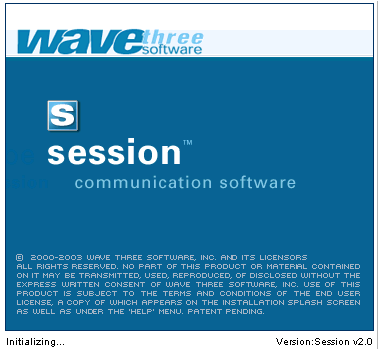
Session from WaveThree is an impressive application, the first one that I can see effectively bridging the long-standing barrier between Mac and PC users. While there are still some rough edges to be smoothed out Session provides effective audio and videoconferencing with excellent quality, application/desktop sharing, one-click remote control and an effective presentation multi-slide whiteboard that can accommodate images, photos and live annotation form all live participants.
I have not been able to find a text chat facility.
Interface is very simple and easy to understand upon first use. More complex options are well hidden inside Preferences and Options controls.
Session works only on high bandwidth connections, starting at 128 Kbps and above.
I must admit that I was not able to get some functions to work when these were started from the PC side, and that I did get a few crashes and error messages. Nonetheless I am very impressed by this tool and by its overall design.
Performance of audio and video is absolutely outstanding and on a par with the best other software-based desktop videoconferencing tools I have tested so far (Reality Fusion TeamView, VoiceCafe Videomaster series, ). Audio is full duplex, meaning that everyone can talk at the same time. Your microphone is always open from the first moment you connect to someone else, and under optimal circumstances (good connection speeds and good quality microphone) the results are nothing short of outstanding.
The shared whiteboard, MediaSpace, provides some interesting facilities, including:
a) multiple slides
b) the ability to import/drag and drop images in most file formats
c) live annotation tools
d) playback functionality in full screen mode
This would effectively allow for the delivery of Powerpoint presentations across Mac and PC platforms. One would need only to save all slides in a graphic file format and then to place them on separate slides inside MediaSpace. MediaSpace includes a media library panel allowing you to store images that you may want to keep handy and available during a live conference or presentation.
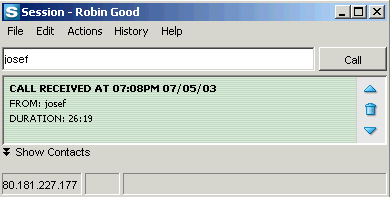
Free try-out downoad
There is a 30-day try out available right now for you to download and I strongly suggest that you give a good look at this tool.
Highly recommended.
| 2007-11-01 07:04:54 |
| 2006-04-17 21:13:04 |
After trying various methods, by far the best to get Mac to PC video chat between my parents and I was using Trillian Pro (costs ~£15) and iChat.
The video was very smooth (high fps) between London and university (2Mbps connection on London side).
A free alternative that I also tried is SightSpeed. It seems to send the differences between pictures, and the frame rate seems to adjust itself dynamicaly. This would probably give better results over a dial-up connection, while talking to someone who doesn't move too much (most people).
One thing worth mentioning also is that most PC webcams are rubbish compared to the iSight, so you'll have to spend some money to get a decent one.
Finally, iChat to iChat echo suppression is excellent, but to PC not terribly good. Use headsets on both sides.
| 2006-03-06 23:28:39 |
Apparently the latest version of AIM (Triton) doesn't work for Mac to PC video conferencing. You must download the previous version which is 5.5/5.9.
| 2006-01-05 17:08:14 |
Here is a free solution that works.
http://www.squidsoft.com/squidcam/
| 2005-10-05 17:06:49 |
Ken has a mac with operation system 10.4.2 and Ichat and AIM 4.7
Nancy has a pc with WindowsXP and AIM 5.9 also tried it on AIM Beta.If either invite the other Ken's camera is activated on his screen. Nancy's shows gray and "connecting".
After a wait Ken gets the message that we can connect because Ken failed to respond - even if he invites.
Nancy gets 1.Cannot connect- this may be due to firewall. (this message most of the time once Nancy received "Ken's AIM does not support video.") Both Nancy and Ken have set the firewalls to allow this connection.
Waiting to see Nancy
| 2005-09-13 20:32:59 |
I have a ISight on Ichat and my girlfriend has a Logitech pro4000 on the latest version of AIM. She sees and hears me perfectly but her image on my screen always freezes up and i get pretty good audio. I dont know if her settings are wrong or not because she isn't really computer savy but it might be a firewall problem. In general i think we have the best setup and when ICHAT comes out for the PC (which we all hope it will) that will hopefully fix the problem.
If anyone has a suggestion for why her image freezes on my G5 let me know. Is it a firewall problem?
| 2005-03-24 07:19:23 |
I am using Mac OSX and tried ichat with my mac - great resolution.
However when it comes to PC-MAC video-conferencing, i need advice.
If i get an isight for mac and if the other side is using a relatively good webcam, like logitech pro4000 through iChat-AIM, will i get good results for video conferencing?
| 2005-03-24 04:08:25 |
In looking for a solution to my own problem, that is to have audio and video between the Mac and PC format I came across this website.
According to the postings I read this seems to be a prevalent question. Having just solved the problem myself I would like to offer the solution to the problem of communicating between a Mac and a PC.
It is possible to have audio and video communications between a Mac and PC using AIM. AIM is a free download.
My experience was as follows:
My cousin and I were having a problem with iChat/AIM. I am on a Mac G4 PowerBook and she is on a PC. I use iChat with an iSight web cam. She uses AIM. We both received good video. She could hear me but I couldn't hear her.
My AIM version is 4.7, hers is 5.5.
I saw on the PC that there is a way to adjust the audio and video.
First turn on AIM. At the top of mine it says "(my name)'s Buddy List Window"
Go to that window in your AIM. On my version, right below that it says: MY AIM People Help.Click on MY AIM and go down to where it says Edit Options.
When you click on Edit Options click on Edit Preferences in that menu.
There is a list of things to the left. The top says Category. The list begins “Buddy List, Privacy, Sign on/off” ..etc. go at the bottom of this list. Click on Live Video. near the bottom of that page there is a
box that says video/audio tuning.That is how you adjust AIM mic and speakers and the video. You can test your microphone. It says when you speak it has to go in the yellow area.
In one of the windows you can choose the mic you want to use. She had a mic on her webcam and this is what was selected on her PC. For some unknown reason it wasn't working. When she changed the mic preference to the mic on her computer we were both able to hear each other.
There is also a place to indicate the camera that you want to use in another window as you go through. When I tried to use AIM on a PC, mine had audio but no video and it is because I did not have the correct camera selected.
When I tried to talk her through these directions, her AIM menu was a bit different. She is using a French version of AIM. I don't know what version you are using but if you can find out how to edit the preferences and look closely at the choices, I think that this will solve the problem of communication between a PC and a Mac.
Basically if you edit the preferences to show the web cam and mic that you want to use then it should work.
After setting the preferences we get good audio and video between a Mac and a PC. I hope all of you who communicate Mac to PC will too.
KSH
| 2005-03-15 12:11:07 |
Have been trying to set up Mac iChat to AIM on PC. Have had it working in the past (video and sound), but after installing Norton Security to the PC recently can now only instant text. The camera seems to be working OK. I've tried (briefly) with the firewall off which made no difference. It's driving me mad. iChat is so easy to set up and use (everytime with Macs) it is sad there is nothing so slick and easy for the PC
Any suggestions?
| 2005-02-25 19:25:26 |
Mattia and Ron,
I am sorry but I have no specific suggestions for you when it comes to iChat. For what I can see it isn't just ready for primetime.
Let me suggest you though some alternatives:
For VoIP across Macs and PCs you must try out iVocalize (http://www.ivocalize.com/). Though the site and information may not look very sleek this is a product that rocks. It is also very cost effective. Contact Bryan Vergato at iVocalize and make sure you get your hands on Version 4 which is just out. This runs on PCs, Macs and Linux boxes.
SightSpeed (http://www.sightspeed.com/) is a great videoconferencing solution that is also light on the budget. Try it out.
Some other Flash-based videoconferencing solutions to consider are:
Convoq ASAP Express (is free for one-to-one - http://www.convoq.com/)FlashMeeting - http://www.flashmeeting.com - This is a truly outstanding solution. Video may not be high quality but the included features make it a great collaboration tool.
3WVP - http://www.3wvp.com/ - from Mexico, a very interesting option. At a great price. Give it a whirl.
WebConference.com - http://www.webconference.com/ - An established provider with a very rich feature set.
MegaMeeting - http://www.megameeting.com/
Other non Flash-based PC-Mac videoconferencing solutions:
iVisit is also another possible solution - http://www.ivisit.com/
QNext is the next kind on the block to watch out for: http://www.qnext.com/ (Mac version coming soon)
See also:
http://tinyurl.com/yvdfkhttp://tinyurl.com/657mu
| 2005-02-24 23:01:08 |
Hi hi...cant get my imac\isight\ichat 2.1 working with my parents AIM messenger 5.5. Both of us still seen as off line in the buddy list...cant get any sort of connection...Any idea? thnx
| 2005-02-22 18:16:18 |
I have tried various forms and programs but have been unable to make full connection from my p.c. in Canada to my son's mac in Scotland. We both get good video and I can hear him perfectly on my pc unfortunately he gets no audio from me. We end up using a telephone connection for audio in support of the video over our computers. This continues to be expensive and disappointing to both of us.
| 2005-02-09 16:50:28 |
I use a PowerBook G4 1.25/1.33 - iSight - iChat. On the other end is a Sony PC user with Windows XP, the latest AIM and a Logitech web cam. We both get video. She gets my audio; I hear nothing. Any suggestions?
| 2005-01-13 17:35:39 |
Christopher Brooks,
I have tried to get iChat working with AIM on pc.
The PC version seems to have no support for video at all. It is the latest version downloaded off their website today.
Maybe i just didn't find the video option...
| 2005-01-05 11:48:15 |
There is good freeware for voice chat between Mac OS X and Windows: Look at www.skype.com! They consider video chat in future.
| 2004-10-26 17:33:26 |
Do not lose heart in the ibook. Simply have your husband download AIM Instant Messenger (free) and you're done. AIM interfaces perfectly with iChat. I have colleagues in the UK and we video chat all the time. Full duplex audio and full screen video.
Hope this helps.
Remember, your ibook will crash only one time for every 20 Windows crashes, and consider yourself privileged if you EVER get a virus!
Chris Brooks
Mac and PC user.
| 2004-09-29 03:45:15 |
I asked for and received an ibook g4 as a gift from my husband.....it has been virtually impossible for me to video/audio communicte mac to pc with him when he travels. IChat is great if you only want to deal with fellow mac users....not so great for the rest of the world that use pc's. Isight camera about 70% more expensive than pc webcams. Needless to say, I have been somewhat disappointed in mac's performance. I had been "sold" that it was compatible wlith everything and worth the extra cost. Mac's are strictly for mac to mac users and only Apple products.
| 2003-12-28 05:58:14 |
Hi Robin -
This article is great. I am another one trying to talk from my Mac to my brother, who is PC. We both downloaded and installed Wave 3 Session. We tried putting in each others IP address and calling each other, but on both ends after the call is initiated it just holds on "trying" and never finds the other person. Is there something more you need then the other persons IP? In the instructions it looked like you can call directly from IP to IP.Thanks - Erik
| 2003-12-26 10:29:18 |
Dear Joel,
there are indeed several solutions that may fit your need. It is critical to know at this stage what kind of connection speed you both have, what type of CPU/amount of RAM is available on each computer and what is the budget that you would feel most comfortable with.
There are several options available out there and each one has its own unique advantages and disadvantages. Some have great audio and poor video, some other the other way around.
I would be very happy to facilitate your task by showing you some of the possibilities available.
Please head to http://www.kolabora.com/ and take advantage of the great number of experts and the many willing to help to submit your question and to get the best possible advice.
| 2003-12-25 15:57:51 |
hi i was just wondering if it is possible to have a video confrencing with a mac to pc/ pc to mac. As i have a sister who is studying abroad. Could anyone please advise me if its possible and recommend me a good software. i have seen some of the reviews but unfortunately dont really understand. If your could explain in greater detail i did greatly appreciate it. Thanks very much.
| 2003-12-10 02:52:43 |
Very nice information. That is what Iam looking for in order to video-audio chat from mac to pc computer.
I have been seen the software but some of them are expensive I may wait until the iChat version for Windows comes out.
Thanks
| 2003-11-03 15:52:17 |
Dear Helen,
thanks for your question.
While you can use Yahoo Messenger on both platforms (PC and Mac) the Mac version has no voice capabilities.
To conduct an online conversation between Mac and PC you can use a number of new solutions:a) WaveThree Session http://www.wave3software.com they have a free 30 day trial.
b) You can try out also iVisit at www.ivisit.info. They also have a free trial.
You can also, log on to http://www.bridgeconference.co.za/Eye%20Video%20Chat.swf
(both you on the PC and your relative with the Mac) and then click on the Flash Player window to accept sending your video audio feed. This is an experimental service, but you can freely try out with my name. The latency (delay) is quite long, but you may like the opportunity provided for free.
At this address you can do the same: http://www.bridgeconference.co.za/WebTrainingRoom.swf but the video windows are smaller and allowing a bit better delay as there is less data to be sent.These are a few initial solutions you can try out.
All the best,
Robin Good
How To Collaborate Online With Cutting-Edge,
Easy-To-Use, Highly Cost-Effective
New Communication ToolsCheck Out The New ONLINE SOHO Guide
to Web Conferencing and Live Presentation
http://tinyurl.com/b6miAuthoritative, clearly written and accurate
"My first response is, WOW. I'm overwhelmed.
This is a magnificent document, authoritative,
clearly written, and based on my own experiences, accurate....This really is outstanding work.
It will save people hundreds of hours of research."Stephen Downes ~ Senior Researcher ~
National Research Council Canada
Moncton, New Brunswick, Canada
http://www.downes.ca
http://www.iit.nrc.ca/e-learning.html
http://www.downes.ca/news/OLDaily.htm
| 2003-11-01 15:17:32 |
Can anyone just tell me if I can voice chat to my son who has an applemac? It is the latest and greatest mac. I have an IBM thinkpad. We have both downloaded yahoo messenger but I'm wondering if I can use the voicechat option with someone who has an applemac?
Helen Mountfort
