Marylin, I couldn't agree more.
Your point is on the mark and very well taken.
The Marqui system is yet too reliant on IE to provide full and ubiquitous accessibility to users.
Marqui is an online-based content management system. I am on paid assignment to review and analyze their technology and this is my second article covering it.
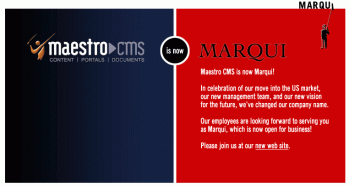
If you have not yet heard about Marqui here is what David Strom, renowned IT expert and editor of The Web Informant just wrote about it:
"What makes Marqui intriguing, at least to my first glance (I haven't actually used the product) is that it operates in front of your own Web server. Once you create your content and move it through its workflow manager, it then FTP's the pages to your Web. In effect, this makes them better than many of the open source tools such as Mambo that operate in this area: if you want to change to another CMS or to something else to prepare your site, you have the static HTML pages to use without having all your content held hostage by your CMS inside a database.
Marqui is more than a CMS though--it can be used to structure marketing campaigns and can post content to blogs, to sending out email blasts, and to doing other tasks that focus on building word-of-mouth buzz."
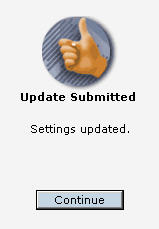
In my introductory article I have set out the basic requirements that a Web-enabled organization would likely define when needing to tackle the effective selection of their ideal CMS solution. I am now looking at the Marqui "communication management system", as the Marqui own marketing team likes to call their online CMS service (instead of content management system), from the specific point of view of general content management requirements.
As defined in Part I of this article series, these are:
a) Usability
b) Version control & archiving
c) Workflow
d) Security
e) Integration with external systems
f) Reporting
So, how does Marqui perform at each one of these?
a) Usability
The system must be intuitive, easy to use. Most key functions should be easily identifiable by the novice user. The system should not require the study of extensive documentation to understand how to perform basic operations like: creating new content, creating new categories for content, adding images and links, adding new contributors and external authors, validating content awaiting approval for final publication, etc.
To begin using the Marqui online CMS all you need is a connection to the Internet and a personal computer with the latest version of Microsoft Internet Explorer. (Though, this is not anymore the browser of choice for a growing number of users, most (if not all) Windows PCs have IE installed on it.) The Marqui on-line CMS is is 100% Web-based and there is absolutely no software to download or install.
The Marqui user interface is indeed rather straightforward, well organized and relatively intuitive to access in all its sections. A simple set of menu buttons divides different tasks in a few major groups. The system already integrates the ability to change its overall skin with just one-click allowing further customization and user personalization.
On the con side, some functions and facilities are not easy to find, and terminology it is not always clear and unambiguos. An information architecture/usability review of the UI, to analyze and optimize the overall grouping and labelling of commands, would certainly provide this promising publishing system to gain much greater recognition and more rapid acceptance.
Features like the Menu Builder, are not as simple and intuitive to use as they should be. Such critical controls should be as easy to access as possible for all users and especially for the non technically-skilled professionals.
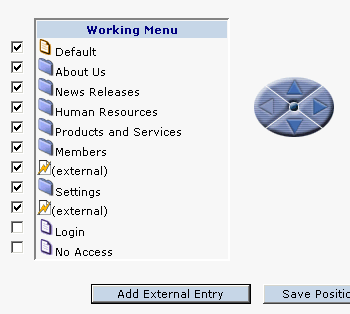
The Marqui Menu Builder
There is no usable in-line, contextual help. The one accessible from within the system leads to a completely separate resource which one needs to uncover and explore according to a new content structure, different navigation and again labels begging for user-centered optimization. I have been rather disappointed with this section, as I have been repeatedly searching for more in-depth info during my initial testing. I found it hard to orient myself within this new resource as it uses now a text-based navigation system while the Marqui main controls are all visual icons with a text caption. It would have been good to maintain visual icons in the Help section as well, and possibly to even display their layout as they appear during normal use.
I found annoying the inconsistencies in the product name (in the Help section is MaestroCMS while in the system itself is Marqui) and the fact that I was requested to login again to access its contents (this nonetheless I was already logged into the system as an Administrator.)
b) Version control & archiving
The ability to do version control of articles, reviews, news and reports is an essential need for any type of organization that has a minimum of editorial staff and external contributors working on content production. Strict version control is also necessary for legal accountability, and for backup and disaster recovery.
Version control and document tracking are some of the advanced Marqui content management facilities that are available to all users. Ability to roll-back, version, and track content gives an audit trail of who made changes and when they were made -- plus the ability to restore content when necessary.
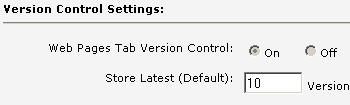
An unlimited number of versions can be recorded for any document posted through the Marqui system.
c) Workflow
If there are multiple and distributed editors, a need for supporting decentralized content creation the CMS must provide an easy-to-use workflow publishing model that can be easily customized, and is not easily affected by organizational changes.
The Marqui online CMS provides a publishing workflow solution that makes the editorial team work effective and reliably like in a modern online newspaper: all changes made by individual authors go into an approval queue that is controlled by a designated Editor (a 'Maestro' user in Marqui own terminology). The Editor reviews, edits, and approves the changes that will be published.
The Marqui system also allows multiple authors/contributors within your organization to access and contribute to the publishing workflow. In this scenario each author is assigned to a particular Editor that finally approves and authorizes the new content created. With this publishing workflow multiple publishing teams can achieve some level of publishing independence while perfectly integrating themselves into the overall institutional standards and formats of the mother organization.
There are four different user types that can operate on the Marqui on-line CMS. Each user type is assigned a different level of responsibility and access to the different features and facilities of the system.
The Writer user is the most common user type. Being a Writer user is the easiest way to use Maestro CMS if you only want to make changes to existing pages on your site. A Writer user only has access to specific pages, as set by Maestro users.
The Composer user has access to more functions than a Writer user. They have access to more sections of your site but, like the Writer user, all their changes and updates need approval from a Maestro user before going live.
The Maestro user (what I was referring to as the Editor above), also referred to as a gatekeeper, controls the entire content creation and management process. Only Maestro users can release content for approval. Maestros have the ability to modify content, add new pages and folders, create calendar events, and release new content submitted by other users. Multiple Maestro users can be appointed to the same site.
The Administrator. This is the role that gets clearly control and access to all of the system functions, defaults and security access functions, creation of new contributing groups and more.
d) Security
Standard security controls, access rights and audit trails are basic requirements to protect the integrity of the content.
As outlined above Marqui does provide a robust set of access rights allowing specific users and groups to have access only to pre-designated content areas and functions.
The Marqui online CMS also uses 128-bit encryption for all of its data communications, guaranteeing privacy and security to all the data in transfer through the Marqui online CMS.
As your content remains on your own servers, and not on Marqui's ones, your data is kept secure all along.
e) Integration with external systems
Most organizations need to integrated the CMS with other information systems already in use within the organization. An enterprise-wide CMS can be successful only if it can be seamlessly integrated with existing legacy systems. In general, it is advised that the mechanisms for achieving this integration must be fully documented, and based on "open" or "industry" standards.
Marqui is a flexible system that allows integration with external legacy systems, existing infrastructure, including CRM, content management solutions and legacy hardware preserving existing investments.
This can be easily achieved through customization work that needs to be carried out at the beginning of a Marqui implementation.
To do this effectively, Marqui leverages a support network it has created for this very purpose: The Marqui's Showcase Network Partners helps each and every Marqui customer implement his specific solution. The Showcase Network Partners is in fact a pre-approved and selected group of specialists, integrators and value-added consultants that can take the Marqui on-line CMS and customize to your organization specific requirements. Find out more about the Showcase Network Partner program right here.
f) Reporting
The CMS must be capable of generating complete and comprehensive reports for all types of activities carried out and outputs generated. The support for customized reporting is also very desirable.
Probably due to my inexperience with the system, hard to access documentation, and no self-evident label in the toolbar and menus I have access to, I have not been able to identify a dedicated reporting functionality during my testing of the system so far.
What the system can do is to generate a log of all the changes that have been made to a page or a document and, as outlined before, a recorded track of a user-defined number of previous versions of any document.
Stay tuned for more.
In the next Part, I will be looking at how well the Marqui online CMS meets the Publishing requirements set out in Part I.
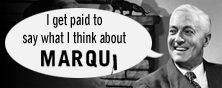
| 2004-12-26 22:04:57 |
Marylin, I couldn't agree more.
Your point is on the mark and very well taken.
The Marqui system is yet too reliant on IE to provide full and ubiquitous accessibility to users.
| 2004-12-24 08:12:32 |
Thanks for giving us a detailed introduction to the product, Robin. I appreciate your independent look at it.
Still, I thought one of the basic tenets of the web was accessibility, in addition to usability.
So, while IE is currently the browser of choice for a large majority of web users, I'd mark down this product for requiring it. Any web-based application should support a broader range of browsers.
