If you want to show your computer screen, a presentation or a set of documents to someone connected to the Internet who lives across the ocean, you need to use a "screen sharing" software or online service.

Photo credit: Jorge Del Toro
While most popular web conferencing systems like WebEx, Microsoft Live Meeting, Centra, Genesys do offer screen sharing as part of their standard feature set, you do not need to spend the full price of these richly-featured enterprise conferencing systems when all you need is the ability to show your screen in a simple and reliable way.
By browsing through classified internal research statistics conducted by some of these large web conferencing providers, I have had confirmation that most online collaboration/conferencing meetings are generally made up of two to four people only, and leverage screen sharing, co-browsing and text-chat as their key features.
Given the above, and while large providers wake up to the idea of differentiating their feature set into multiple products and services, you really need not go into dumping hundreds of dollars a month to get a service that you will use only in limited part.
A growing number of very cost-effective screen-sharing services has reached the market in the last 18 months and it is now reaching maturity. These services have extremely low monthly costs (tens of dollars instead of hundreds), offer a free trial, can be cancelled at any time, and do not generally require complex installation procedures or large software downloads.
If you want to screen share what's happening on your computer with other people connected to the Internet, these are the tools to use:
Glance

http://www.glance.net/
A great tool for the non-technical user. Easy-to-use, cost-effective, reliable. Glance is based on the VNC engine that powers many of the screen sharing solutions out there. A pioneering tool in its niche, it is standing the test of time very well. Glance supports hosts on PCs and attendees on all computer platforms (Mac, PC, Linux, etc.). $ 49.95/month for up to 15 attendees.
Try out.
RealVNC

http://www.realvnc.com/
RealVNC is a UK company founded in 2002 by a team from the world-leading AT&T Laboratories in Cambridge. The company was established to commercially develop, enhance and promote VNC, the innovative remote access software with a widespread international user base. VNC (Virtual Network Computing) software is cross-platform, allowing remote control between different types of computer. For ultimate simplicity, there is even a Java viewer, so that any desktop can be controlled remotely from within a browser without having to install software. VNC is free and is redistributable. Download it here.
eBLVD

http://www.eblvd.com/
eBLVD remains one of the best kept secrets in this market sector, offering a lot of bang for the buck as it integrates remote control, text chat, VoIP, annotation, file transfer, 128-bit security encryption, event scheduling, free teleconferencing support and recording into an essential PC-based screen sharing solution that costs only $59/month for 5 concurrent users.
Free try-out.
GoToMeeting
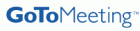
http://www.gotomeeting.com/
GoToMeeting is a breakthrough screen sharing and remote control solution that has no equals. GoToMeeting offers an elegantly designed interface that makes it extremely esy for non-technical users to get up and running. G2M integrates text chat, invitation and scheduling and full encryption. G2M requires a small plugin download on both the presenter and the attendee side, and works only on Windows PCs. Rumours have it that GoToMeeting is about to release a new major upgrade (version 2.0) to its service in the coming weeks.
$49/month for 10 concurrent users.
Try-out.
HelpMeeting Presenter

http://www.hostpresentation.com/
HostPresentation is the newest kid on the screen sharing block, and it provides the lowest priced service in this category along with full cross-platform support,
no software donwloads for attendees, high quality picture display (I like the approach they use and it is very effective) and up to 100 concurrent participants. HostPresentation costs only $29/month. Live demo or free Try out.
PCVisit

http://www.pcvisit.com/
PCVisit includes screen sharing and remote control in a very effective and simple to use solution. Minimalist and essential interface facilitates user adoption and reduces to near-zero fear of having to learn a new application.
128-bit encryption is also included alog with the ability to communicate through most firewalls (firewall traversal), for all PCs running Windows 98 or later. No browser is required. Basic licenses comprise a one-time purchase for 10 concurrent users costing a whopping EU 895. The Pro license, which integrates remote control capabilities costs EU 1998. A bit on the expensive side, given the great alternatives listed here.
Try-out.
Gatherplace
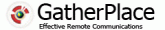
http://www.gatherplace.net/
Gatherplace is a cost-effective and simple-to-use screen sharing and remote-control solution that can be used to show your screen to attendees operating on any operating system and without requiring no software downloads. Gatherplace unique features also include full screen display for attendees, manual image-quality control, warning to the presenter when attendees have a lower screen monitor resolution than the presenter, usage reports, web site integration, multi-monitor support and more. See all features here.
Price for gatherplace is $29/month for 5 users or $49 for 25 users.
Try-out.
Beamyourscreen
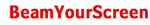
http://www.beamyourscreen.com/
Beamyourscreen is a simple web-based screen-sharing solution that works like Glance, HostPresentation or PCvisit. You provide a standard URL and a code number to your attendees and once they log in at that web page they can immediately see your screen. Beamyourscreen supports up to 20 guests per session, who need not to install any software or plug-in. Beamyourscreen also uses proprietary encryption to protect all data transfers. $59/month.
Try out.
Apple Remote Desktop
http://www.apple.com/remotedesktop/
A full Mac-based desktop management solution allowing centralized installation of software for all of your Mac-based network, Apple Remote Desktop is also a reliable real-time screen-sharing solution -- which works not just with Mac systems but with any Virtual Network Computing (VNC)-enabled computer, including Windows, Linux or UNIX systems -- Apple Remote Desktop 2 allows you to observe up to 50 clients' screens simultaneously, as well as control individual screens. ARD integrates also remote control, text chat and several other features. Price $ 299. No try-out.
Bosco's Screen Share
http://www.componentx.com/ScreenShare/web.php
Bosco is a screen-sharing solution for Mac OS and Windows users. Bosco's Screen Share works with your computer's built-in personal web sharing system to share screens on the web. Mac OS Classic and Mac OS X both have personal web sharing systems built-in and ready to use. With Bosco's you can control manually the screen-sharig refresh rate, the compression level to be applied to images before being sent to your attendees screens. Bosco's Screen Share can also be used to periodically write out to anyweb page an pre-designated image of your screen. Basic package $29.95. Available for Mac OS9, Mac OSX and Windows XP. Download.
InstaColl

http://www.instacoll.com/
Conferral

http://www.conferral.com/
Read my recent review of both: "Real-Time Sharing Of Microsoft Office Documents And Applications: Instacoll vs. Conferral".
Also to consider:
NetSupport School
Free 25-user evaluation copy.
NetOp School
Free try-out.
With both of the above software based solutions (Windows-only) you can provide effective screen sharing that is personalized for training delivery in a networked classroom. Students located in your computer lab, across campus or anywhere in the world can log into your virtual classroom where you can broadcast your screen, multimedia files, or any of the student's screens. These tools include recording and playback facilities, live annotation and markup as well as the ability to monitor students screens as they work during a class.
Give a look also to my online audio visual review of screen sharing tools of one year ago:
Kolabora Buyer's Review - Screen Sharing Solutions
(June 2004)
Cost-outsiders:
Netviewer
http://www.netviewer.net/
Netviewer is a high-perfomance enterprise screen-sharing solution that includes two different products: one2one and one2meeting. Netwviewer screen sharing products are characterized by a minimalist and easy-to-use interface, strong security, and co-editing and remote control abilities. Cost remains prohibitive for professionals or SOHO users.
One time price. $ 4,995 for ten users. Try-out.
Linktivity WebInteractive
http://www.linktivity.com/webinteractive.html
WebInteractive is a professional remote control and screen sharing solution that integrates advanced features useful to trainng and technical support teams.
Cost starts at $1,199 plus $599 for each additional user. This is a one-time license. Try-out.
I am sure that there maybe other dedicated and valuable screen sharing solutions out there, that I have failed to include. If you know of any, please feel free to submit it here via the Comments link at the bottom of this article. Thanks.





