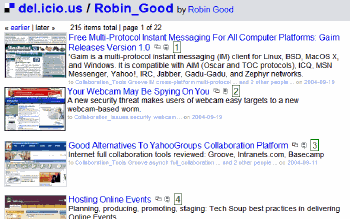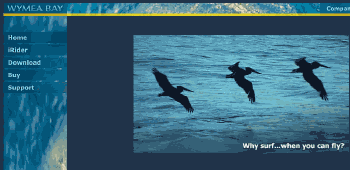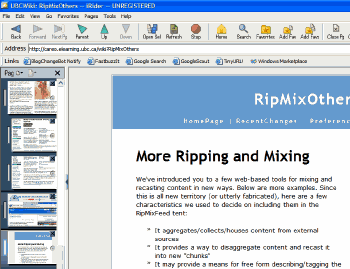Several months ago I changed from Internet Explorer to Mozilla Firefox as my default browser. I asked around a bit before making my choice and really felt attracted to the open design of the program and the huge, though somewhat geeky community that is so vigorously supporting their favorite open-source browser. Since I migrated, Firefox moved from beta to version 1.0 PR. With the broad list of free Firefox extensions available I can be sure there'll be a fix for any IE feature that I could possibly be missing.
Firefox Extensions
While doing research for my StumbleUpon article a couple of few weeks ago, I literally stumbled upon Carlo Zottman's fabulous McSearchPreview extension for Firefox. McSearchPreview displays thumbnails of websites next to their urls in the search results window with a lot of search engines, like Google, MSN, Yahoo Search, Amazon's A9 and del.icio.us. I like previewing sites before I visit them because it helps me decide which ones to open first. I expect that the use of thumbnails will become more and more ubiquitous on the net over the next few years.
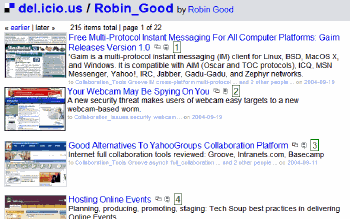
Firefox extension McPreviewSearch at work in del.icio.us
Another Firefox extension I highly recommend is called Edit CSS, a great extension that allows you to view and modify the underlying stylesheet of any webpage. All stylesheet modifications are immediately reflected in the way the original page is rendered - an excellent way for me to improve upon my lacking comprehension of stylesheets, purely by playing around with someone else's design. I like learning new stuff that way.
In addition to these two remarkable extensions I installed about half a dozen others based on their descriptions, the ratings of other users and of course the popularity statistics in the Mozilla extensions catalog.
Firefox extensions have been a discussion topic between me and my tech savvy friend Gary King, who more than once has come up with excellent tips about smart new tools to cover on MasterNewMedia. Gary's most recent tip was to have a look at an alternative browser, iRider, especially because he knew I fancied thumbnails.
iRider, The Paid Browser
Waymea Bay released iRider for Windows in August 2003. It was reported to offer a lot of subtle features not seen in other browsers yet. The browser engine is based on Internet Explorer, which means that all kinds of plug-ins and add-ons already available for IE will run out-of-the-box in iRider, like Flash and Windows Media. The fact that Wymea Bay is daring to charge $29 for it, while other excellent browsers are available for free, made me particularly curious. I decided to try the current release, version 2.2.
I'm usually pretty eager to try out new programs, but this time I really needed to dive in deep and long into the program before I completely grasped the power and rationale behind its concepts. I am pleased to say that the iRider program is documented beautifully and extremely well with the right mix of offline and online help pages, a well organized FAQ page and a 10 minute Flash tutorial movie. The dark and light blue color scheme and the terrific snapshots and pictures certainly supported the first impression I had of a thoroughly designed program.
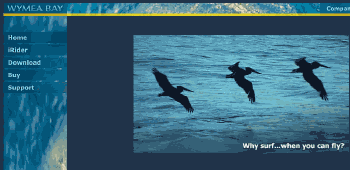
The iRider homepage
iRider Favorite Features
I set up iRider as my default browser and used it intensely for the last couple of weeks. I can now safely say this browser really made a difference, especially to this self-acclaimed heavy internet user who spends many hours a day doing online research. In my opinion the Wymea Bay development team succeeded in integrating a high level of usability with an efficient and attractive design. The features I have found to be most useful are
- downloading links in the background (aka Surf-ahead)
- a highly functional sidebar navigator with sizeable thumbnails and meaningful icons
- smart bookmark organization using .book type folders
- extensive keyboard support
I'll expand a bit about each.
Downloading Links In The Background
iRider lets you open one or more links in the background. Just right-click with your mouse on a hyperlink, or select a bunch of hyperlinks and iRider will start downloading immediately. When you're ready to view a page, you may open it from the sidebar navigator or using the keyboard. Each link gets opened in its own window. I find this very convenient because I always seem to forget that some search sites, like Google and Ask Jeeves, tend to open links in the same window, thus making the search results page inaccessible. Because of iRider's advanced memory management you can open as many pages as you want. A simple keypress or mouse click closes all pages belonging to a site. Opening links in a new window is also very useful when you fill out web forms, such as response forms or search boxes. The form contents remain valid which means you no longer get "page expired" messages when something goes wrong after submitting the page.
Another way of opening hyperlinks is to drag them to the sidebar navigator. iRider is even able to parse contents of the Windows clipboard and download any URL available on the clipboard.
Highly Functional Sidebar Navigator
The iRider sidebar navigator is both highly functional and attractive. Web page thumbnails can be put in one of seven (!) different sizes. Several other graphic elements like vertical bars, icons and indentation provide useful visual cues, like
- whether a page is done downloading
- whether you have visited a page or not
- whether a page is preserved for later use (pinned) or not. Pinned pages are retained from one iRider session onto the next.
- at which level the link was opened
I personally find the sidebar navigator a more natural way of browsing compared to the tabbed approach favored by other browsers. If you quickly want to riffle through the pages that you see in the iRider navigation bar, just hold the left mouse button down and drag it across the thumbnails. Very neat.
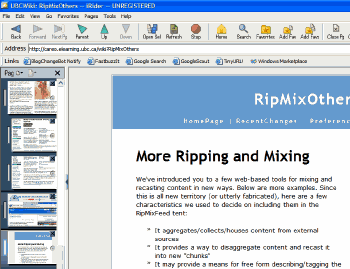
The iRider Navigator
Bookmark Organization
iRider lets you organize your bookmarks into Favorites Books: bookmark folders carrying a special .book extension. Drag such an iRider .book folder icon to your Links toolbar in order to open all links in that folder at once. You may also create a shortcut link to a subfolder, allowing you to access a deeply nested folder with just one mouse click. No need to go through nested levels of bookmark folders. You could define Books for each individual project that you are working on.
Keyboard Support
All of the functions in the iRider menus can also be executed using the keyboard. These keyboard alternatives are so elegantly and abundantly present that this must be a deliberate choice at the drawing board. I really like to keep my hands on the keyboard and feel supported in my strive for productiveness by this courtesy. I'm still looking for one option though: the option to grab the current web page title so I can process it in an ActiveWords action script. Other browsers have this feature in their Add Bookmark/Favorite dialog box.
Usability Reinvented
Note that what seem to be iRider's innovations aren't exactly all brand-new inventions of their own laboratories. A couple of years ago I already installed the browser add-on utility Microsurfer, for example, which offered smart browse-ahead surfing and bookmark slideshows. Around the same time I discovered Girafa Toolbar, an Internet Explorer navigation tool that automatically parses a web page and shows sidebar thumbnails matching the hyperlinks on that page. Girafa Toolbar is still available for free and requires upfront registration. Girafa.com Inc. are now also offering a thumbnail web service for search engines and web directories. The company proudly claims that corporations like MSN and several divisions of AOL are using their solution.
Customer Support
All customer requests are individually dealt with by the iRider support staff. The iRider Yahoo! Group unfortunately is no longer active. I recommend that Wymea Bay establish a weblog with an option for customers to subscribe to release notifications, preferably through RSS. Web based community forums are another necessity to maintain the connection. I participate in several of these and have seen beautiful synergies arise from it.
Company Background
iRider is a product by the privately held start-up company Wymea Bay, based in San Luis Obispo, California. The company name is a word play on gorgeous Waimea Bay on Hawaii. Wymea Bay was founded by Ken Broomfield, iRider's chief product architect and chief technology officer. Ken was one of the developers of the XTree and XTreeGold file management tools that were very popular for MS-DOS, Windows and Mac until they were discontinued in 1993. An XTree fan myself, I was amused to find this historical article An Unapologetic History of XTree - Written in 1991 and the XTree Fan Pages, from which I learned that XTree and XTreeGold are now trademarks of Symantec and many other interesting facts.
Wrapping Up
I am keeping iRider as my default browser. Of course I encourage you to experience iRider for yourself, but I personally consider $29 a bargain and money well-spent. The integration of a rich feature set with the beautiful design makes iRider a unique program that I heartily recommend trying out.
The purchase fee includes all free upgrades within the version 2.x range.
Related Articles
Tinker with your computer, and reap the rewards in New York Times by James Fallows (October 3, 2004)
iRider version 2.2 final release on Addict3D by A^C^E (September 26, 2004)
Cool ways to give IE the boot on Wired News by Michele Delio (July 16, 2004)
iRider version 2.2 final release on NeoWin.net by Daniel Fleshbourne (September 24, 2004)
also read the very interesting comments section with participation of Dave, one of the iRider developers.