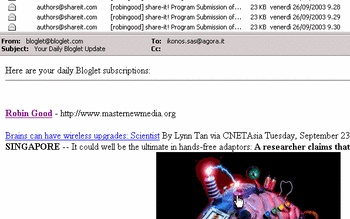i came across this post while doing a google search for rss to email services. i signed up over at bloglet and have yet to recieve an email with my rss feed. is the service still working?
How To Receive RSS Feeds In Your Email In Four Simple Steps
After having explored the ingenious RSS-to-email service brought to you by the great guys at BlogStreet, here is another breakthrough solution that allows ANYONE on any computer platform to immediately try out RSS feeds without having to learn anything new, and without needing to download/buy a newsreader/aggregator.
Here is how my article, posted online, looks when converted into an email that Bloglet sends to my email account:
Enters the new RSS service from Bloglet.
1) Find any Web site that publishes RSS feeds of its news. Let's take this very site for example at http://www.masternewmedia.org. (You can see the main feed displayed at the top of the home page next to the title "Sharewood Tidings" and you can see also a list of dedicated feeds on this Robin Good RSS Newsfeeds page. Here is the URL feed for the news I post about Online Collaboration.)
2) Copy the URL for the RSS feed by searching for the little orange tag with XML written on it, or for other similar ones labelled RSS or RDF newsfeed. (To copy the URL embedded in those tags simply right-click the tag and select Copy Shortcut (IE) or Copy Link Location (Mozilla)). Here is how to do it:
Step One - find the orange tag
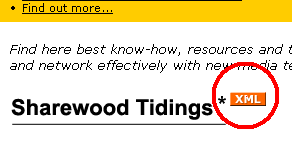
Step Three - select Copy Shortcut (or Copy Link Location)
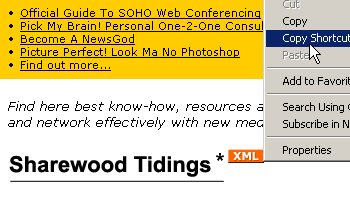
3) Go to Bloglet and register yourself. This is a one time process requiring you to fill in only three fields.
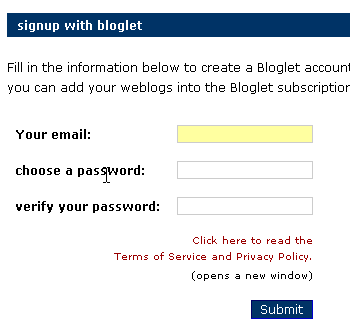
4) Input the URL of the RSS feed(s) you want to receive in your email.
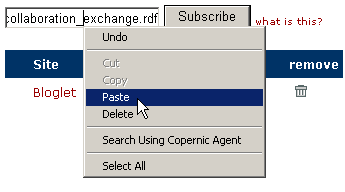
Done!
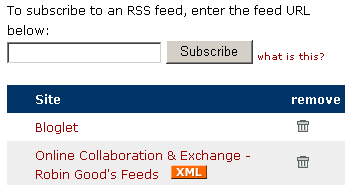
From now on every article that I will publish online will also be directed to your email inbox and you will not be missing anyone of my upcoming news.
If you have an easier, less costly approach to receive RSS feeds in your email please let me know. To my present knowledge, nothing beats the above, and anyone can do it in less than 3 minutes time.
Give it a try! Highly recommended.
N.B.: You can certainly remove the existing default Bloglet feed subscription by simply clicking on the Remove icon next to it.
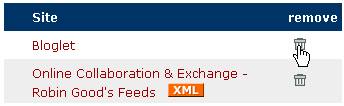
| 2004-12-11 03:18:50 |
| 2003-10-07 07:39:51 |
Dear Robin,
thanks for this useful post, as usual.
I immediately subscribed to BlogStreet and I liked it because it is quite straightforward.
It's nice to receive new posts in my outlook but I find quite annoying to wait for the IMAP mail account to be scanned and updated.
Compared to my others several POP3 mailbox it takes quite a bit to "send and receive" BlogStreet emails.
One suggestion for you: deselect the "include this account in send and receive" flag in the BlogStreet email account: you will prevent Outlook to access that account each time you click the "send and receive" button.
When you want to read BlogStreet news, just open the "inbox" folder under the BlogStreet folder.
Ciao,
Massimo.
| 2003-10-04 15:42:27 |
I found this tool from bloglet very useful but the application of it appeared complicated. I am fairly techie but it confused me. Fortunately, once you sign up with bloglet you can get the code to post on your site that will allow users to sign up to your blog with a subscription box. You can see mine at http://www.ronhuxley.com