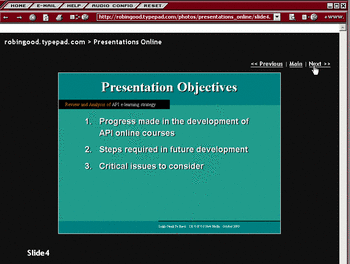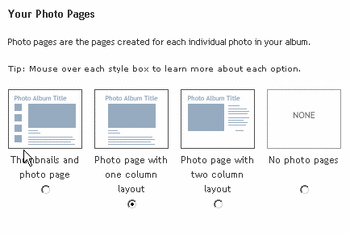A coward mistakes oppression for peace.
TypePad + SOHO Co-Browsing Technology = Cost-Effective And Supereasy Delivery Of Live PowerPoint Presentations Online
One innovative idea that could help those of you looking for an EASY and AFFORDBALE way to deliver live PowerPoint presentation online with full voice capabilities, just stroke me in full splendor.

Professionals and small companies that want to deliver online presentations have faced themselves with a mjor obstacle and dilemma often well hidden by Web conferencing vendors and marketing heads. With most of the SOHO Web conferencing tools, and specifically with those that do not utilize an application sharing facility, showing an online Powerpoint presentation has not been as easy as it was initially promised.
The problem stands with the fact that to deliver a live PowerPoint presentation while using a co-browsing facility requires you to upload a Web version of your Powerpoint file (saved as a set of web pages) to a Web server to which you have access. Once your file is up on the server you can log the URL for the first page of the presentation inside your web conferencing tool and then move on from there.
Assuming one has easy access to a Web server frustration may set in as the presentation will not display equally across all participants depending on the version of Windows and PowerPoint that they have installed on their computers. Furthermore some users may not be able to follow in synch your presentation unless you manually modify the links inside the Web page version of your slides that PowerPoint has created. In a few words a true nightmare.
But enter TypePad plus any type of SOHO Web conferencing tool (e.g.: NetMeeting, VoiceCafe, Voxwire, Orbitalk, etc.).
TypePad, as many of you already know, is a new "blogging" or better yet a mini "content management system" for small users. Son of Movable Type, its main difference is the fact that it is hosted online and does not require installing anything on your server, nor for you to have a site at all.
With TypePad, if you want to start publishing your site today, you can do so effectively. The interface is very simple and intuitive and the level of skill required to post content online and setup a decent basic design is one thousand times less than what required by anyone who has been using FrontPage, Dreamweaver, GoLive or any other webmaster publishing tool.
As a matter of fact TypePad/Movable Type and other similar tools are the exact antithesis of a webmaster tool. They are meant for non-technical users like writers, authors, researchers, journalists, librarians and reporters. They shield them from the technological issues by reducing the choices and features to the minimum required while hardwiring the core standards, technical requirements and the best concepts of effective publishing and technical design inside the very engine powering them.
But let me go back to live online presentations.
TypePad offers a "Photo Album" facility which allows users to easily upload photographs of whatever subject they may like to cover.
According to my personal testing this facility can be perfectly used to load PowerPoint presentations online and to then deliver the live to small and large audiences at a very low cost.
The tools that I have tested all provide both excellent audio-over-IP and an effective co-browsing facility. The overall result is the ability for an independent or non-technical publisher to easily manage the process of converting and posting a PowerPoint presentation online as well as being able to deliver a live, voice enabled broadcast of the presentation to an audience of Internet users.
This is how this process would work:
1) Save your selected PowerPoint presentation as individual slides in JPG or GIF format. (Use jpg if you have photographs, use gif if you have graphics and clip arts only).
2) Upload each side in a TypePad photo album.
3) View and "broadcast your presentation" by using your preferred Web conferencing room having a co-browsing facility (NetMeeting, VoiceCafe, Voxwire, Orbitalk, WebConference, ezWebcar, etc.).
It is indeed as simple as that!
A number of extra features in Typepad further facilitate the personalization of your presentation and the ability to provide additional value (notes or text can be added next to each slide, as well as other complementary or reference information).
You can customize the look of your "presentation album" directly in TypePad and with maximum ease.
You can also select a "style" which allows choice among a limited set of background and top headers color combinations. Midnight and Artsy seem to be the most appropriate for presentations, but any of those would do well.
Size of the slides within each page can also be set for optimal results in the Configure section of the Typepad Photo Albums facility.
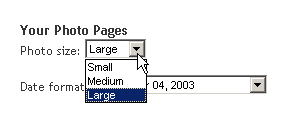
The automatic generation of a main cover page showcasing all of the thumbnails of your slide show is of great use. During a presentation it can be leveraged as a jumping off point from where to reach any slide to discuss or review.

The automatic navigation is also very handy allowing an easy-to-use on-screen system for navigation control which also nicely embeds an easy link back to the cover page with all of the thumbnails.
![]()
I don't know if it is because the idea came to me in a flash or because I have been long looking for a solution that would simplify people efforts to run live PowerPoint presentations online, but I am very excited by this solution.
My test confirm that it is viable, reliable and effective. Not last it is also not expensive.
A VoiceCafe SalesMaster room like the one I have portrayed above runs for USD $ 19.50/month for a 5-people capacity and $ 78/month for a 20-seats version.
An equivalently equipped room from Voxwire would cost USD $30/month.
If you use NetMeeting there is no cost involved at all. The difference between NetMeeting and tools like the ones I have mentioned above is that with the latter you can also present "live" with your voice, with an audio quality as good or better than the one achievable through a phone call.
TypePad fee starts at USD $ 8.95/month for the Plus account (the minimum you need to have for a Photo Album) and ramps up to $ 14.95 for the Pro version. For more information please see this comparison table of their three different service offerings.
If this is not a Good solution..... ;-)
| 2004-04-28 16:56:45 |